Trip Information
Welcome to Stay Bungalow!
Our concierge team will be reaching out to you via email 3 days before your stay to provide your unique log-in access to the Stay Bungalow mobile application. All guests are required to download the Stay Bungalow mobile application to access the property. The property access codes will be provided to you through the in-app concierge chat feature the morning of your scheduled arrival.
Access Information:
The driveway and entry door is equipped with a keypad. To access the home, use the mounted keypads, enter the applicable code provided within the mobile application.
Entrance Instructions:
To open the driveway entrance gate:
1. The driveway keypad is located to the left of the front gate.
2. Enter the gate code supplied to you with the in-app chat feature and the gate will automatically open.
To unlock the front door and enter the home:
1. The keypad is located to the right of the front door. Enter the front door access code supplied within the in-app chat feature. This will automatically open the deadbolt for entry.
Exit Instructions:
Lock all doors when leaving the home.
Please lock the Front and Primary Bedroom doors when leaving the property.
The back sliding door locks automatically in the closed position.
Locking the Front Door
1. Close the door and enter the front door access code into the keypad.
If you are unable to lock or unlock the door, please message our Concierge team and a Stay Bungalow representative will assist you.
WiFI ACcess Instructions:
Network: Stay Bungalow
Password: SbStaybungalow4!
For better cell service, we recommend connecting your cellphone to Wi-Fi calling.
Smart Home Operations:
CONTROL4
Stay Bungalow utilizes Control4 to govern many devices within the property for a seamless smart living experience. You can access the Control4 interface through the wall-mounted screen in the Living Room or the handheld remote located in the kitchen. Use the wall panel or remote to control the TV, Montigo fireplace, Sonos system, and the Marvin automatic living room sliding door.
Montigo Fireplace Operations
Use the CONTROL4 wall panel in the Living Room or press the button labeled “Fireplace” on the bronze Alisse Keypad to turn on the Fireplace. Please note that it takes a few minutes for the system to activate.
Marvin Living Room Window Wall
The living room automatic window wall can be opened and closed by the Control4 Panel to the left of the sliding door or by pressing the button labeled “Sliding Door” on the bronze Alisse Keypad below the panel. When the door opens, the patio screens will lower. The door can either be all the way OPEN or all the way CLOSED; there is no in-between positioning. The door automatically locks in the closed position.
Lighting + Shades
Luron Ketra lighting is installed throughout the home. Custom scenes have been curated for each room, whether you are just starting your day or unwinding before bed. Use the bronze Alisse Keypads to select the desired lighting scene within a room. Automatic Shades in the Bedrooms, and Bathrooms are controlled by the “Shade” button on the Alisse Keypads.
To turn off all lights in the home with the click of one button, please use the keypad located in the entry and press “AWAY“.
Sonos System
- Press the “Listen” icon on the Control4 Wall Panel in the Living Room or the remote control in the Kitchen.
- Select the desired playlist and enjoy!
- Sound will automatically play only in the Living Room. You can add additional locations throughout the home by pressing the Living Room header and selecting other spaces.
Living Room TV
The TV can be easily controlled by the Control4 Wall Panel in the Living Room or the remote control in the Kitchen. The smart TV is equipped with the most-watched apps. Select the desired platform: Netflix, Disney+, APPLE TV, etc, and sign in.
Appliance Operations:
Wolf Coffee System
The Wolf coffee system is prefilled with water and whole coffee beans, ready to use! Grab a coffee cup, place it below the center spouts, and follow the steps below to make a cup of black coffee.
1. Power on the machine. Press the button under the beans icon to choose your desired strength of coffee. Select the cup size by pressing the button below the two cups separated by “/”. Begin brewing by pressing the button below the 1 cup icon. To refill the coffee beans storage container, slide the machine out to access the bean reservoir on the left side. Pull out the removable 1/2 gallon container to the right of the center coffee spout to fill the water reservoir. We encourage you to visit the product profile within the mobile app to explore other delicious options such as cappuccino, lattes, instant hot water for tea, etc.
Zip Water: HydroTap Arch
Located in the Bar, instantly dispense filtered boiling, chilled, or sparkling water. This advanced drinking water system utilizes smart technology, beautiful design, and high filtration for healthier living. Place a cup under the spout Select the desired water type (boiling, sparkling, or chilled) by pressing the appropriate buttons on the handle. Pull the handle towards you to dispense.
Wolf M Series Contemporary Convection Steam Oven
The Convection Steam Oven places the power of steam, convection heat, and chef-tested modes at your fingertips, helping you create flaky golden pies, fall-off the bone ribs, rejuvenated leftovers, and juicy steaks cooked sous vide. The water reservoir is filled and ready for use. Refer to the mobile app for more information.
Wolf M Series Contemporary Built-In Single Oven
Meet Wolf’s most advanced dual convection oven. Power on and push to open the door. Select desired cooking mode and begin!
Sub-Zero Refrigerator/Freezer Drawers + Ice Maker
Under the counter freezer drawers are located in the Kitchen to the left of the built-in Refrigerator. Refrigerator/Freezer drawers and Ice Maker are situated in the Bar.
Our Mobile App:
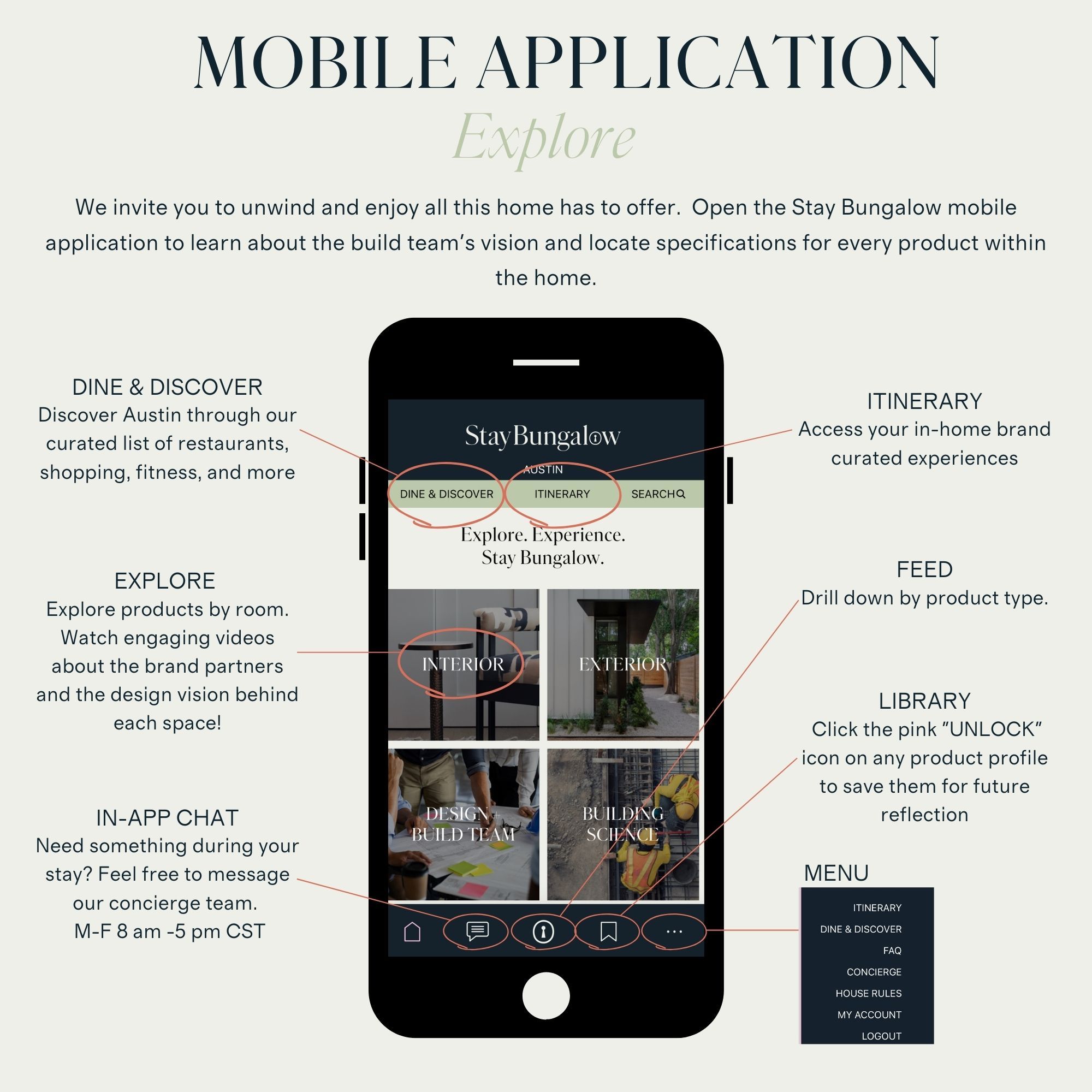
In Home experiences:
If you booked one or both of the in-home brand curated experiences, please see below how to access them within the mobile application.
Ingredients for the Sub-Zero, Wolf, and Cove cooking experience can be found in the refrigerator and the cabinet above the Wolf Coffee maker. Cooking oils and spices can be located in the pull-out under the counter cabinet to the left of the kitchen sink.
Hard copies of the recipes can be found within the property book located in the kitchen.
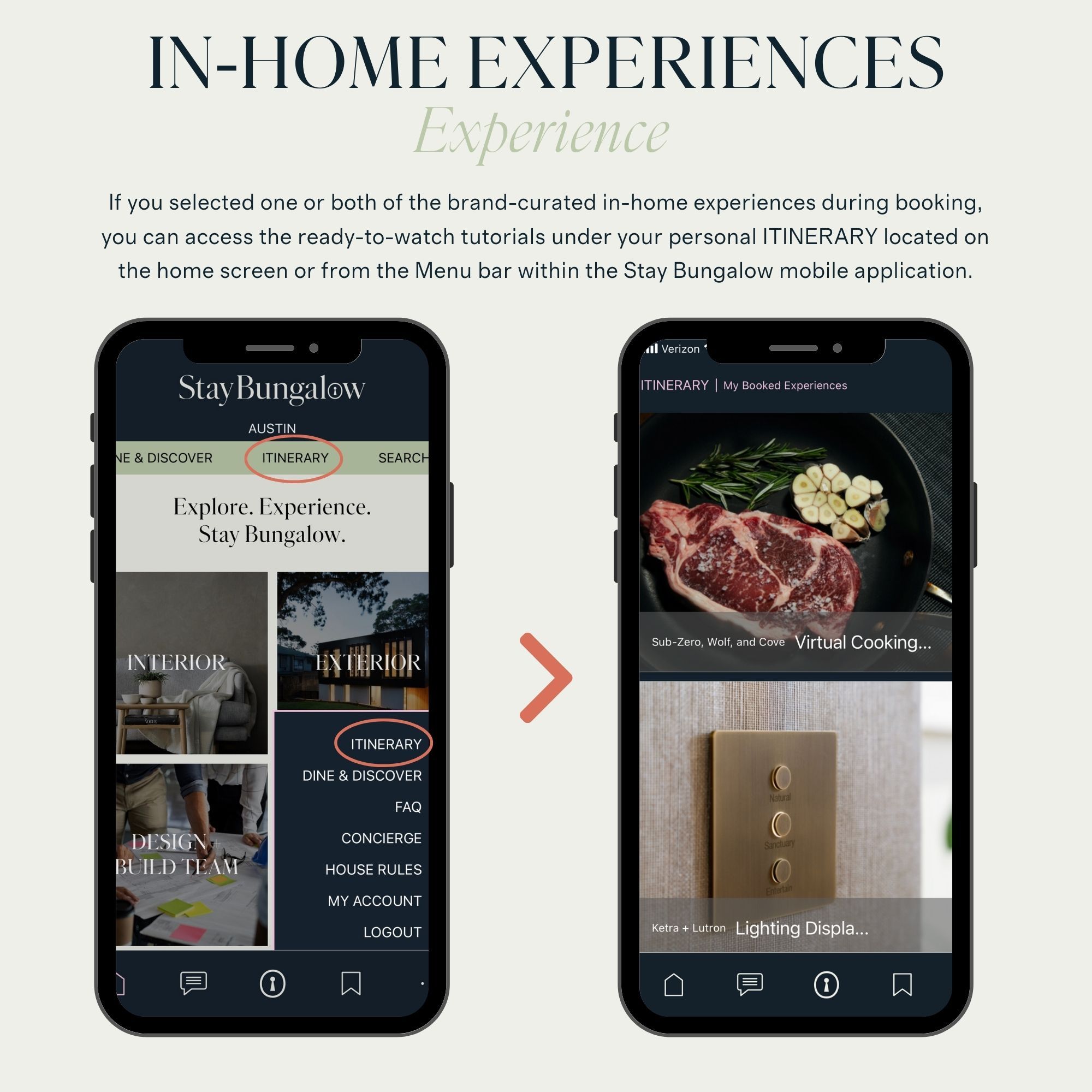


House Rules:
Check-in: After 4:00 PM
Check-out: Before 11:00 AM
Cancellation Policy. Changes/cancellations to your reservation must be made no later than 4pm central time 14 days prior to arrival date to avoid late cancel/no show fees. Please see our Terms of Service for additional information.
Maximum Occupancy: 4 adults
Member Age Requirement. No Guests under 18 years of age are allowed to stay at a property. Members must be over 21 years of age to book.
Pet Policy. Pets are not allowed at any Stay Bungalow Property. If Guests are reported with pets, the Guest will be charged a Cleaning Fee of $300 and immediate removal from the Stay Bungalow Platform.
Gatherings: Gatherings over 8 individuals are prohibited. Guests are prohibited from creating a nuisance that disturbs the surrounding neighborhood.
No Smoking.
No Vaping.
Quiet Hours. 10pm -7am CST
Stay Bungalow Concierge Service Hours: 8:00 AM – 5:00 PM CST
Cancellation, Booking Modification, and Extenuating Circumstances Policy
- Guests can cancel or modify their stay up to 7 days before check-in (shown in reservation details).
- If Guests cancel within 7 days before check-in, they will be charged a Late Cancel Fee of $500.
- If a late cancellation is a result of an Extenuating Circumstance (as defined below), you will not be charged a Late Cancel Fee.
Example:
Reservation Details
Check In: 4:00pm CST Wed, September 15th
Check Out: 11:00am CST Fri, September 17th
No Fee Cancel by: 4:00pm CST Wed, September 8th
Cancel Between 4:00 pm CST Wed, September 8th and 4pm CST Wed, September 15th results in a $500 Late Cancel Fee.
Booking Modification
- Guests can modify their stay one time up to 7 days before check-in (shown in reservation details).
Extenuating Circumstance
An “Extenuating Circumstance” is any of the following circumstances, as determined in the sole and absolute discretion of Stay Bungalow:
- Unexpected changes to government travel requirements, including changes to visa or passport requirements imposed by a governmental agency, or restrictions that directly affect you and make your travel to the Accommodation Reservation or the Experience Reservation, as applicable, impossible; or
- A declared emergency or natural disaster, including an epidemic or pandemic as determined by CDC, which directly affects either your location of origin or the location of your Accommodation Reservation or Experience Reservation, as applicable, and makes your travel to such Reservation impossible.
Please refer to our Terms of Service for additional details.
